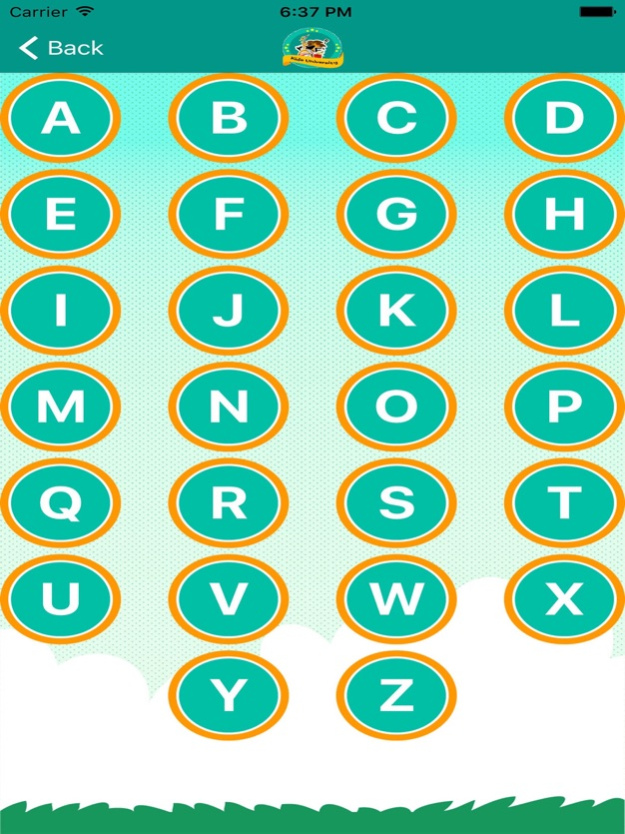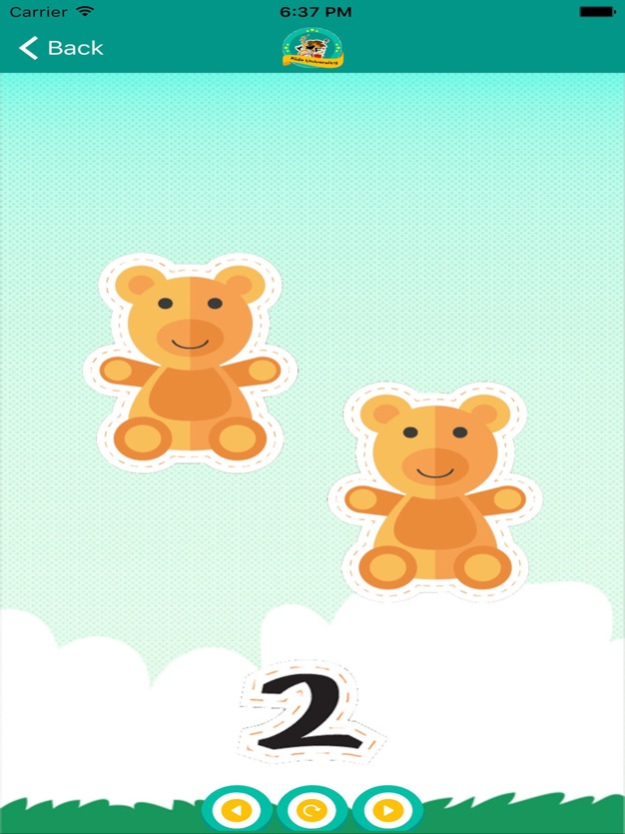Kids-University 1.1.2
Continue to app
Free Version
Publisher Description
The App is trying to help our children to get familiar with their kindergarten curriculum.
Its simple child-friendly interface offers children an engaging way to master essential preschool skills.
Educational Areas Covered:
- Letters:
This is the world of letters with attractive images in both Arabic and English Languages.
- Numbers:
Beginning skills for your child to start counting in both Arabic and English.
We hope that your children will enjoy the application the same way our developers did.
هو تطبيق لتعليم الحروف والأرقام للأطفال ليقدم منهجا للطفل لمرحلة ما قبل المدرسة
يقدم عالم الارقام و الحروف باللغتين الانجليزية و العربية بطريقة سهلة و جذابة
- تعليم الحروف من خلال الصور والأشكال
- تعليم الطفل على العد من 1 الى 10
- تعليم العد التنازلي والتصاعدي
- تعليم نطق الحروف العربية والإنجليزية بشكل سليم وواضح
- التطبيق لا يحتاج إلى اتصال بالإنترنت لكي يعمل وهو مجاني
نتمنى أن يستمتع أطفالكم بهذا التطبيق مثلما استمتع فريق العمل باخراجه اليكم
Jun 10, 2020
Version 1.1.2
fix issues
About Kids-University
Kids-University is a free app for iOS published in the Kids list of apps, part of Education.
The company that develops Kids-University is NTGClarity. The latest version released by its developer is 1.1.2.
To install Kids-University on your iOS device, just click the green Continue To App button above to start the installation process. The app is listed on our website since 2020-06-10 and was downloaded 8 times. We have already checked if the download link is safe, however for your own protection we recommend that you scan the downloaded app with your antivirus. Your antivirus may detect the Kids-University as malware if the download link is broken.
How to install Kids-University on your iOS device:
- Click on the Continue To App button on our website. This will redirect you to the App Store.
- Once the Kids-University is shown in the iTunes listing of your iOS device, you can start its download and installation. Tap on the GET button to the right of the app to start downloading it.
- If you are not logged-in the iOS appstore app, you'll be prompted for your your Apple ID and/or password.
- After Kids-University is downloaded, you'll see an INSTALL button to the right. Tap on it to start the actual installation of the iOS app.
- Once installation is finished you can tap on the OPEN button to start it. Its icon will also be added to your device home screen.